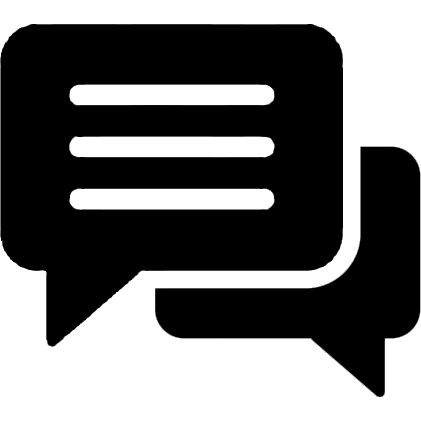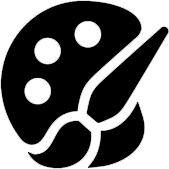Introduction
In the current digital era, the legal sector is confronting significant challenges in managing the ever-increasing volume of documents. Legal professionals are tasked with processing, analyzing, and securely storing vast amounts of data, from contracts and legal briefs to evidence and client communications. Traditional document management methods, heavily dependent on manual efforts, are becoming increasingly inefficient. Not only are these methods time-intensive, but they are also prone to errors that can have serious legal consequences.
Artificial Intelligence (AI), especially when combined with image processing technologies, presents a game-changing solution. AI-powered image processing APIs allow law firms and legal departments to automate and streamline their document management workflows. By harnessing these technologies, legal professionals can boost productivity, reduce mistakes, and ensure compliance with regulatory requirements, all while delivering improved client services.
This article will thoroughly examine the challenges of legal document management and explore how AI-driven image processing APIs effectively address them. We will also discuss practical use cases, implementation approaches, and emerging trends that are shaping the adoption of AI within the legal industry.

Challenges in Managing Legal Documents
Document Overload
The legal industry is inundated with vast amounts of paperwork. Whether it’s a global firm handling international cases or a small office managing local matters, the sheer volume of documents can quickly become overwhelming. Legal documents often consist of:
Contracts and Agreements: These can span hundreds of pages and undergo multiple revisions and updates.
Case Files: Detailed records of all case-related materials, including evidence, witness statements, and legal research.
Compliance Documentation: Required filings and reports mandated by law, which must be meticulously maintained.
Client Communications: Sensitive correspondence that must be securely recorded and stored.
Manually managing these documents is not only impractical but also inefficient, leading to delays in proceedings and escalating operational costs.
Human Error
Human errors are inevitable in manual processes. In legal document management, mistakes can occur in various areas:
Data Entry: Typing mistakes while entering data into systems.
Filing and Retrieval: Misplacing documents or incorrect categorization can result in difficulties locating crucial files when needed.
Document Review: Oversights during proofreading can lead to critical errors, such as missing clauses or incorrect legal language.
These mistakes can have serious repercussions, including:
Legal Penalties: Non-compliance with regulations can result in fines or legal penalties.
Loss of Client Trust: Errors can undermine client confidence and damage the firm's reputation.
Negative Case Outcomes: Mistakes in legal documentation can adversely affect the results of cases.
Accessibility Challenges
In the legal field, time is often of the essence, and quick access to information can be crucial to case outcomes. Some common hurdles include:
Limited Search Functionality: Traditional filing systems make it difficult to efficiently search for specific details within documents.
Restricted Remote Access: Physical documents often require in-person access, limiting flexibility, especially for remote work.
Collaboration Issues: Sharing physical documents among team members can be cumbersome, causing delays in collaborative efforts.
These barriers can slow down case preparation and limit the ability to respond quickly to client needs or court deadlines.
Compliance and Security Concerns
Legal documents frequently contain highly confidential and sensitive information, making compliance with data protection regulations and maintaining stringent security measures critical. Key challenges include:
Data Breaches: Unauthorized access to confidential information can lead to legal consequences and a loss of client confidence.
Regulatory Compliance: Laws like GDPR, HIPAA, and others impose strict guidelines for handling and processing personal data.
Audit Trails: Keeping precise records of document access and modifications is necessary for both accountability and compliance.
Failing to address these issues can result in serious financial and reputational damage for legal firms.

Understanding AI-Driven Image Processing APIs
Key Capabilities
AI-driven image processing APIs offer a range of sophisticated tools that redefine how legal documents are managed:
Optical Character Recognition (OCR): Converts scanned images and documents into editable, searchable text, facilitating the digitization of paper-based records.
Intelligent Document Recognition (IDR): Goes beyond standard OCR by recognizing the structure and content of documents, enabling classification and extraction of specific data points.
Document Categorization: Automatically organizes documents based on their content, type, or other predefined criteria, making it easier to manage and retrieve files.
Sensitive Information Detection: Identifies personal details, such as social security numbers or confidential terms, aiding in compliance with privacy regulations.
Language Translation: Facilitates the handling of multi-language documents by translating text, which is especially useful in international legal matters.
Image Quality Enhancement: Enhances the clarity of scanned documents, making poorly scanned or faded images more legible.
How They Operate
These APIs leverage advanced AI techniques, including machine learning, deep learning, and neural networks, to analyze and process visual data:
Data Input: Documents are uploaded as images or PDFs into the API for processing.
Preprocessing: The API improves image quality, correcting distortions and enhancing readability.
Text Extraction: Using OCR technology, the API extracts textual content from the images.
Content Interpretation: AI algorithms analyze the document structure and text to understand the context and meaning.
Data Output: The extracted data is formatted into structured outputs (such as JSON or XML) for easy integration with other systems.
Continuous Improvement: The AI models refine their performance over time through user feedback and additional data, making them more accurate and efficient.
This process automates tasks that traditionally required significant manual effort, enhancing both efficiency and accuracy in document management.

Advantages of Implementing AI in Legal Document Management
Increased Efficiency and Productivity
Automated Data Handling
Speed: AI can quickly process and digitize large volumes of documents, significantly reducing the time required compared to manual efforts.
Real-Time Updates: Incoming documents are immediately converted, ensuring records are always current.
Elimination of Backlogs: Automating data entry helps firms clear out accumulated unprocessed documents efficiently.
Faster Document Retrieval
Advanced Search Capabilities: AI facilitates semantic search, enabling users to locate documents based on ideas rather than exact terms.
Metadata Automation: AI automatically tags documents, making it easier to filter and organize files based on multiple attributes.
Centralized Access: Digital repositories ensure that authorized staff can quickly access the necessary documents without delays.
Optimized Workflows
Task Automation: Routine processes such as filing, routing, and notifications can be automated for greater efficiency.
System Integration: APIs connect with other platforms such as case management, billing, and CRM systems, ensuring seamless data consistency across all systems.
Task Prioritization: AI assists in ranking tasks by urgency, deadlines, or priority, helping teams focus on the most critical work.
Enhanced Accuracy and Fewer Errors
Consistent Data Processing
Standardization: AI ensures uniform document processing, eliminating inconsistencies and maintaining data quality.
Validation Checks: Built-in rules verify that data meets required formats and standards.
Duplicate Removal: AI detects and merges or removes duplicate records, preserving the integrity of the information.
Error Identification
Anomaly Detection: AI identifies deviations from standard document formats or expected data patterns.
Grammar and Spell Checks: Automatically ensures documents are free of typos and grammatical errors.
Compliance Verification: Confirms that documents include all necessary components to meet legal and regulatory standards.
Improved Compliance and Security
Adherence to Regulations
Automated Compliance Monitoring: AI ensures documents comply with specific legal and regulatory requirements automatically.
Audit Trails: Every action taken on a document is logged, providing full transparency and accountability.
Policy Enforcement: AI consistently applies organizational policies for document handling and processing.
Secure Document Management
Data Encryption: Information is encrypted both during transmission and storage to safeguard against unauthorized access.
Access Control: Role-based permissions limit access to sensitive documents based on a user’s role.
Security Updates: AI providers frequently update their systems to protect against evolving security threats.
Cost Reduction
Lower Labor Expenses
Increased Staff Efficiency: Employees can focus on higher-value tasks, reducing the time spent on manual data entry or filing.
Reduced Overtime: Automation reduces the need for overtime, as routine tasks are completed more quickly.
Training Cost Savings: Simplified processes make it easier and less expensive to train new employees.
Decreased Storage Costs
Digital Storage Solutions: AI minimizes the need for physical storage space, reducing the costs associated with maintaining document archives.
Cloud-Based Models: Pay-as-you-go cloud storage allows firms to scale their storage needs without large upfront investments.
Disaster Recovery Savings: Automatic backups of digital documents minimize expenses related to data recovery in case of system failure or data loss.

Practical Uses in Legal Services
Automated Contract Review
Clause Identification
Template Matching: AI can assess contracts against predefined templates, pinpointing any deviations from the standard structure.
Quick Analysis: Large batches of contracts are reviewed rapidly, highlighting critical clauses and terms for closer inspection.
Negotiation Assistance: Identifies sections that may require renegotiation or additional scrutiny during discussions.
Risk Evaluation
Risk Scoring: AI assigns risk levels to contracts based on content analysis.
Compliance Checks: Ensures contracts meet all regulatory standards and internal policies.
Due Diligence Support: Facilitates the due diligence process during mergers and acquisitions by quickly analyzing contract portfolios.
Efficient Case File Organization
Structured Documentation
Automated Filing: Documents are automatically categorized and placed in the correct case folders using extracted metadata.
Version Tracking: Changes to documents are tracked over time, ensuring the most up-to-date versions are utilized.
Deadline Alerts: Notifications and alerts help manage critical deadlines and important dates.
Collaborative Access
Shared Platforms: Multiple team members can access and collaborate on documents simultaneously.
Role-Based Permissions: Access can be granted or restricted based on individual roles and responsibilities within the team.
Real-Time Updates: Changes are reflected immediately, ensuring that all team members work with the latest document versions.
Streamlined Discovery Process
E-Discovery
Bulk Data Processing: AI can process massive amounts of data, such as emails, documents, and databases, efficiently.
Relevance Ranking: Documents are prioritized based on their importance to the case, speeding up the review process.
Duplicate Removal: AI automatically detects and eliminates duplicate files, simplifying the review.
Enhanced Keyword Search
Contextual Search Capabilities: AI understands synonyms and related terms, providing more accurate and comprehensive search results.
Conceptual Search: Identifies documents based on overarching ideas or topics, even if specific keywords are not used.
Automated Redaction: Sensitive information is automatically redacted to protect privacy during the discovery process.

Incorporating AI-Powered APIs into Legal Workflows
System Integration
API Compatibility
Standards Adherence: Ensure the APIs comply with industry-standard protocols, such as RESTful services, JSON, or XML.
Customizable Solutions: Opt for APIs that offer customization options to better align with specific workflow needs.
Middleware Options: Consider middleware to bridge any gaps in compatibility between different systems.
Scalability
Cloud-Based Infrastructure: Utilize cloud APIs that can scale up or down based on workload demands.
Modular Rollout: Start by implementing critical features and expand usage progressively.
Performance Tracking: Leverage monitoring tools to assess API performance and allocate resources accordingly.
Training and Change Management
Staff Training
Comprehensive Learning Programs: Design training sessions that cover both the technical and practical aspects of the new tools.
User-Friendly Documentation: Provide clear and accessible manuals and guides for easy reference.
Ongoing Support: Set up a helpdesk or support team to address any questions or technical issues.
Managing Change
Engaging Stakeholders: Involve key team members in the selection and implementation stages to foster buy-in.
Clear Communication: Communicate the benefits and impact of the changes to all employees.
Feedback Collection: Encourage input from users to address concerns and optimize workflows.
Selecting the Right API Provider
Reliability
Service Level Agreements (SLAs): Evaluate SLAs to ensure sufficient guarantees for uptime and response times.
Provider Reputation: Investigate the provider’s track record and experience in the legal field.
Backup and Redundancy: Ensure the provider has redundancy measures to prevent interruptions in service.
Support and Documentation
Technical Support Availability: Confirm that support is available during your business’s operating hours.
Onboarding Assistance: Providers should offer support during the initial integration phase.
User Communities: Active forums and communities can provide additional support and troubleshooting.
Compliance with Standards
Relevant Certifications: Seek providers with certifications in data security and privacy, such as ISO 27001 or SOC 2.
Data Residency: Ensure the provider offers data storage options that align with local legal requirements.
Legal Industry Compliance: The provider should be familiar with and follow regulations specific to the legal industry.

Emerging Trends in AI and Legal Document Management
Advanced Machine Learning
Adaptive Learning Systems: AI models that continuously evolve by learning from new data to enhance precision.
Explainable AI: Developing AI systems capable of offering clear justifications for their decisions, improving transparency.
Specialized Legal AI Models: AI systems specifically trained on legal data to better grasp intricate legal jargon and concepts.
Natural Language Processing (NLP) Innovations
Improved Language Comprehension: Advancements in NLP will enable AI to better interpret the subtle meanings and complexities in legal documents.
Automated Document Drafting: AI could assist in drafting legal documents by suggesting appropriate language and clauses based on the given context.
Sentiment Analysis: Understanding the tone and emotion behind communications can assist in negotiations and enhance client interactions.
Predictive Analytics
Outcome Forecasting: AI can review historical legal cases to predict potential outcomes for current proceedings.
Risk Mitigation: Identifying potential risks in contracts and legal strategies before they become significant issues.
Client Data Insights: AI can analyze client information to optimize services and increase client satisfaction.
Blockchain Integration
Smart Contracts: Self-executing agreements where terms are embedded directly into code, eliminating the need for intermediaries.
Tamper-Proof Records: Blockchain offers an immutable ledger, ensuring the authenticity and verification of legal documents.
Secure Digital Transactions: Strengthens security in online transactions, reducing the risk of fraud.
Conclusion
The adoption of AI-driven image processing APIs in legal document management signifies a major leap forward for the legal sector. These cutting-edge technologies tackle key challenges such as managing large document volumes, minimizing human errors, improving access, and ensuring both compliance and data security.
By automating routine processes and offering intelligent insights, AI allows legal professionals to focus on more strategic and high-impact tasks that enhance client services and foster a competitive edge. The resulting cost savings and efficiency improvements provide a compelling return on investment.
As AI continues to advance, it will open up new possibilities in legal services, from predictive analytics to the integration of blockchain. Law firms that embrace these innovations will be better equipped to navigate the complexities of the modern legal environment and meet the expectations of clients and regulatory bodies.
Take the next step in transforming your legal operations by exploring AI-powered image processing solutions. Embrace technology today to build a more efficient, precise, and competitive legal practice for the future.
More stories about AI solutions